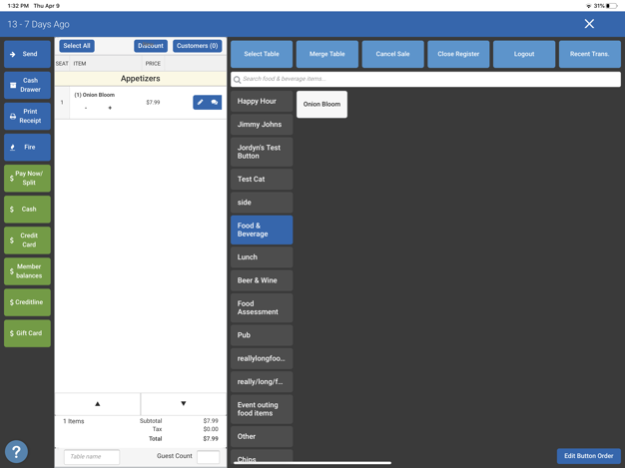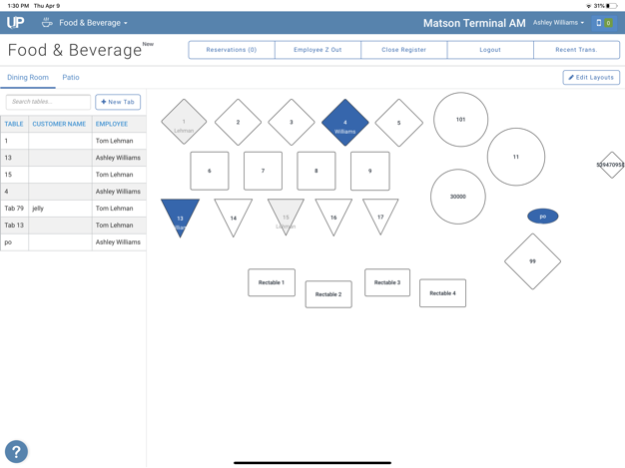ForeUp 1.0.17
Continue to app
Free Version
Publisher Description
Manage every aspect of your course from the palm of your hand, wherever you are, with the official iPad application for foreUP golf management software. Our iPad application gives you seamless access to your foreUP software, and allows you to connect to printers and swipe devices for quick, simple service.
Food & Beverage: Take orders, split tickets, add discounts, charge to customer accounts, add tips, and more.
Starter Sheet: At-a-glance details to manage your starter sheet & verify check-in and payment.
Point of Sale: Process transactions and access all your POS data, including transaction history, customer information, loyalty points, saved payment methods, and passes.
Customer Management: View historical data and current status information for all customers in your database.
Inventory: Use your wireless device in place of a barcode scanner, bulk upload and edit inventory items, create kits, and track liabilities.
View Reports: Customize the information you see, for quick-view insight into your business.
Monitor your Tee Sheet: No need to go into the office to view your tee times for the day.
Billing: Manage your billing operation and customer memberships.
Jun 22, 2022
Version 1.0.17
Stability enhancements and more
About ForeUp
ForeUp is a free app for iOS published in the Health & Nutrition list of apps, part of Home & Hobby.
The company that develops ForeUp is ForeUP. The latest version released by its developer is 1.0.17.
To install ForeUp on your iOS device, just click the green Continue To App button above to start the installation process. The app is listed on our website since 2022-06-22 and was downloaded 0 times. We have already checked if the download link is safe, however for your own protection we recommend that you scan the downloaded app with your antivirus. Your antivirus may detect the ForeUp as malware if the download link is broken.
How to install ForeUp on your iOS device:
- Click on the Continue To App button on our website. This will redirect you to the App Store.
- Once the ForeUp is shown in the iTunes listing of your iOS device, you can start its download and installation. Tap on the GET button to the right of the app to start downloading it.
- If you are not logged-in the iOS appstore app, you'll be prompted for your your Apple ID and/or password.
- After ForeUp is downloaded, you'll see an INSTALL button to the right. Tap on it to start the actual installation of the iOS app.
- Once installation is finished you can tap on the OPEN button to start it. Its icon will also be added to your device home screen.